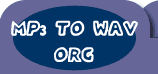| Home - Software
Download -> Data Recover |
| Dr.Fone for iOS for Windows |
Featured |  |
|
|
|
File
Size:
Version:
|
24.6MB
5.0 |
|
Dr.Fone for iOS is the World's 1st Exclusive
iPhone, iPad and iPod Touch Data Recovery software for
personal users. An Exclusive Featured Software that
highly reviewed by many notable tech media coverage
and worldwide users.
With Dr.Fone, users can easily retrieve or recover
lost data directly from their iOS portable devices and,
as well as extract backups from iTunes. Recover deleted
messages, photos, contacts, videos and more from your
iPhone, iPad, or iPod touch. Whether you accidentally
deleted files or corrupted your OS with a software update,
Dr. Fone for iOS (fully compatible with iOS 8) can restore
your most important data. Fully compatible with iOS
8
|
|
|
|
| Dr.Fone for iOS is the World¡¯s 1st Data
Recovery software for iPhone, iPad and iPod Touch. Like
a doctor for your Apple iOS devices, it helps you to retrieve
deleted or lost files directly from your iOS devices,
as well as extract iTunes backup.
Fully support data recovery for iPhone 6, iPhone 6
plus, iPhone 5S, iPhone 5C, iOS 7, iOS8
Recover contacts, SMS, notes¡ 7 types of
deleted data directly from iPhone 6/6 plus/5S/5C/5,
iPhone4S, iPad mini, iPad with Retina display, The New
iPad, iPad 2 & iPod touch 5.
Newly support retrieving app data like WhatsApp, Instagram,
Flickr, iPhoto, iMovie, Kindle, etc.
Rescue up to 12 types of deleted files on iPhone 4/3GS,
iPad 1 & iPod touch 4 without iTunes backup, even
if the device is crashed, smashed or broken.
Recover lost data from your iTunes backup for any iOS
device due to device loss, jailbreak, iOS upgrade or
factory settings restore.
|

Directly Recover Data from iOS Devices
Whenever you lost data from your iPhone, iPad or
iPod Touch, Broken or lost your iOS device, you
can use Dr.Fone for iOS to recover data from iOS
devices or recover using the iTunes backup file.
No matter what you choose, you can preview all contacts,
text messages, memos, call logs, photos before recovery.
You can selectively recovery by selecting what you
want, something you can't do with iTunes. After
that you can save all the recoverable data on your
computer for reading and, or re-sync to your iOS
device. In one word, Dr.Fone for iOS is the must-have
data rescue tool for your iPhone, iPad and iPod
Touch.
| Supported Devices |
Recoverable Data |
Data Loss Circumstances |
| iPhone 6, iPhone 6 plus, iPhone 5S,
iPhone 5C, iPhone 5, iPhone 4S, iPad Air, iPad mini
with Retina display, iPad mini, iPad with Retina
display, The new iPad, iPad 2, iPod touch 5 |
Text content (7 types):
Messages, Contacts, Call History, Calendar, Notes,
Reminders, Safari Bookmark, WhatsApp History, App
Documents |
- Accidentally deleted files on your iOS device.
- The device is locked by a forgotten password,
and the device was connected to iTunes on the
computer before.
|
| iPhone 4, iPhone 3GS, iPad 1, iPod
touch 4 |
Text content (9 types):
Contacts, Messages, Call history, Calendar, Notes,
Reminder, Safari bookmark, WhatsApp History, App
Documents
Media content (9 types): Camera
Roll, Photo Library, Photo Stream, Voice memos,
Message attachments, WhatsApp Attachments, Voicemail,
App Photos, App Videos |
- Accidentally deleted files on your iOS device.
- Your device is crashed, smashed or broken.
- The device is locked by a forgotten password.
|
Recover Deleted Data from iTunes Backup
With Dr.Fone for iOS, you can extract iTunes backup
file, preview what you've lost and recover, tha's
something iTunes can't do.
- Supported all iOS devices:
iPhone 5/4S/4/3GS, iPad mini, iPad with Retina
display, The New iPad, iPad 2/1 & iPod touch
5/4.
- Recover up to 11 types of files:Contacts,
Messages, Call history, Calendar, Notes, Reminder,
Safari bookmark, Camera Roll, Photo Stream, Message
attachments and Voice memos.
- Recover deleted data Recover
not only existing data in the backup, but also
those data deleted from your device before you
made the backup, as long as they were not overwritten.
- Supported data loss circumstances:
accidentally deleted files on your iOS device;
your device is crashed, smashed or broken; the
device is locked by a forgotten password; your
device is lost or wiped (eg. freshly upgraded
to a new iOS, restored to factory settings, jailbroken
or refurbished).
Preview & Selectively Recover
The scan result is organized clearly in original
quality. You can preview all data in the scan result
except for video files.
- Preview all photos one by one in camera roll,
photo library and photo stream.
- Check the contacts in detail, including address,
job title and custom tags, etc., and recover them
as a VCF, CSV or HTML file.
- Read SMS contents including iMessages, photos,
videos, etc. to save them as a HTML file on your
computer.
- View the call history containing FaceTime records.
Re-sync Recovered Data to Your iOS Device
After the data recovery, you can use TunesGo iOS
Manager to re-sync the recovered data to your iOS
device, such as:
- Import the recovered contacts in VCF format
to your iOS device.
- Put the recovered photos and videos back to
your iOS device.
System Requirements
- Supported OS: Windows 8 (64&32
bits)/Windows 7 (64&32 bits)/Vista (64&32
bits)/XP (32 bit)
- CPU: 1GHz (32 bit or 64 bit)
- RAM: 256 MB or more of RAM
(1028MB Recommended)
- Hard Disk Space: 200 MB and
above free space
|
| |
| iphone contacts recover |
iPod Touch contacts recover |
iphone recover |
| iphone data recover |
ipad recovery |
iPod Touch recovery |
| iphone recovery |
iPod Touch recover |
iPod Touch data recover |
| ipad recover |
ipad data recover |
ipad contacts recover |
|
| |
|
|
| MyCommerce Secure Ordering - 100%
Secure Purchase |
| MyCommerce
Help - Shopper Support |
The order process
is protected through a secure connection.Your personal data is encrypted and cannot
be accessed by a third party.
We do not record your credit card information. |
| You can select the payment type such as credit card, switch/solo,
bank/wire transfer, check, cash. | 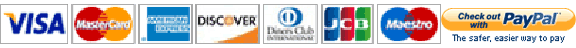 |
|
| |
|
iphone recover, iphone data recover, iphone contacts
recover, iphone recovery,ipad recover, ipad data recover,
ipad contacts recover, ipad recovery,iPod Touch recover,iPod
Touch data recover, iPod Touch contacts recover, iPod
Touch recovery
|
| |
| |
|
| Spotlight |
 |
| Remo
Recover (Windows) |
| Remo Recover is a powerful recovery software that
can recover your data from lost / missing partitions, formatted,
re-formatted partitions and re-partitioned drives. The software
facilitates you to recover data from hard drive having bad sectors
by creating disk images. This software comes equipped with the
features of both Basic and Media editions. |
|
| |
|
|
| |
| Other Products from this Author |
 |
| Xilisoft
Multiple Desktops |
| Feel
your desktop crowded due to many windows on it? Now, it's time
to clear up. Xilisoft Multiple Desktops is a multi-desktop organizer
and virtual desktop manager that can create multiple virtual
desktops and perform desktop switching by mouse click or user-defined
hotkeys.
With the multi-desktop manager, you can organize applications,
documents and windows by categories in different desktops
as you need, group them between desktops, arrange the desktops
within a virtual screen and switch from one desktop to another
one. Moreover, Xilisoft Multiple Desktops keeps your work
safe with password protection feature and provides different
display methods. And the hotkey settings are fully customized.
|
|
| |
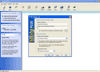 |
| Backup
Plus |
| Are you ready for a computer disaster? Applications
can be reinstalled from your original install disks, but data
files can't! What would you do if you lost all of your Email
data, how about your created documents, database files or family
pictures? Ensure these items that can't be replaced are backed
up in case of computer problems with the easy to use Backup
Plus?. Backup to just about any type of removable media including
Zip, Jaz, floppy disk, other hard drives, networked drives,
FTP sites and CD/DVD media with the use of existing packet writing
software. |
|
| |
|
|
|