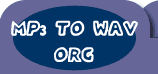| Home - Software
Download -> Files Recover |
| Remo Recover (Windows) |
Featured |
 |
|
|
|
File
Size:
Version:
|
18.4MB
4 |
|
Remo Recover (Windows) is a powerful recovery software
that can recover your data from lost / missing partitions,
formatted, re-formatted partitions and re-partitioned
drives. The software facilitates you to recover data
from hard drive having bad sectors by creating disk
images. This software comes equipped with the features
of both Basic and Media editions.
- Best recovery software to recover data from re-partitioned
or re-formatted drives
- Fast recovery engine to identify and recover 300
file types
- Recover data even from hard drives having bad sectors
- Recover data from non booting drives
Basic Edition - To Undelete / Recover Files.
Media Edition - To Recover Photos / Video / Audio
files along with all the functionality of Basic Edition.
Pro Edition - For Partition Recovery and Formatted
Recovery cases, the Pro Edition is the top of the line
full featured recovery software.
|
|
|
- Remo Recover (Windows) ¨C Basic Edition ¨C
Provides the fastest file recovery mechanism. This
edition helps you to recover deleted files, lost files
from emptied recycle bin, files missing due to any
unknown reason
- Remo Recover (Windows) ¨C Media Edition ¨C
Including the abilities of Basic edition, you can
recover popular media file types, which includes digital
photos, audio, video and digital RAW photos, which
is supported by various professional DSLRs
- Remo Recover (Windows) ¨C Pro Edition ¨C
This edition is well suited for those who have more
complex data loss situations to handle, who are looking
to recover complete disk with complete directory hierarchy.
You can recover data from re-formatted partitions,
drives that are not booting due to partitioning errors,
drives having bad sectors etc.
|
|
|
- Scan the entire drive to recover data within minutes
- Recover data from formatted partitions, even after
re-installing Windows
- Recover data from deleted or inaccessible partitions
- Recover data even when the hard drive has crashed
or does not boot
- Data lost due to partitioning errors can be recovered
easily
- Recover lost data from RAID0, RAID1 and RAID5 partitions,
which has been formatted or deleted
- Identify and recover up to 300 file types including
documents, spreadsheets, email archives, zip archives
and other important file types based on their unique
signatures
- You can even add / edit new signatures for files
that are not listed
- Sort recovered data on the basis of name, date,
size and file type
- Find files from the recovered data on the basis
of date, creation date, extension, size and file name
- Files deleted from Recycle bin or by using shift+delete,
command prompt can be recovered easily
- Supports recovery of data from SATA / SCSI / IDE
hard drives, SD, XD, MMC flash memory cards, external
USB drives, FireWire Drives, iPods
- Recover data from FAT16, FAT32, NTFS, NTFS5, ExFAT
partitions / drives
- Use "Save Recovery Session" option to
avoid re-scanning your hard drive and resume the saving
process any time
- You can create Disk Image files to bypass bad sectors
and later recover data from these disk image files
- Option to preview recovered data before actually
recovering it
- Recovered data can be saved to CD / DVD or to any
accessible drive
- Supports recovery of compressed files from NTFS
formatted drives
- Ability to recover files with ADS (Alternate Data
Streams) attribute from a NTFS drive
- Save disk space by creating compressed zip archives
of the recovered files and folders
- View recovered data on the basis of file extension
using the "File Type View" option View files
and folders in a hierarchical view using the "Data
View" option
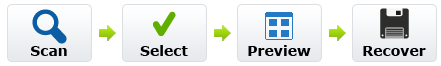
|
|
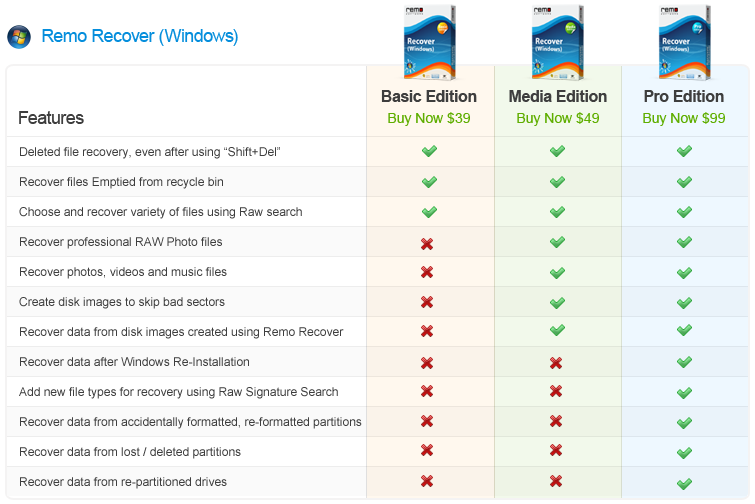 |
| Category |
File
Types |
Supported
Devices / Manufacturers |
 Photo
/ Images Photo
/ Images |
JPEG,
JPG, TIFF, TIF, PNG, BMP, GIF, PSD |
Generic |
 RAW
Photos RAW
Photos |
CR2,
CRW |
 |
| NEF |
 |
| ARW,
SR2 |
 |
| ORF |
 |
| MRW |
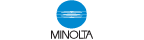 |
| 3FR |
 |
| RAW |
 |
| X3F |
 |
| PEF |
 |
| DNG |
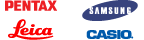 |
| RAF |
 |
| KDC,
K25, DCR |
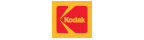 |
 Videos Videos |
AVI, MP4, MOV, MPEG, MPG,
M4V, 3G2, 3GP, RM |
Generic |
 Music Music |
MP3, MP4,
WAV, MIDI, M4b, M4A, AIFF, AIF, AIFC, RA, AMR |
Generic |
|
- Download and install the demo version of Remo Recover
(Windows) software
- Select "Recover partitions / Drives" from
the main screen
- Select "Formatted / Reformatted Recovery"
option to recover data from the formatted partition
- The software will try to validate the partition
and will look for previously formatted partitions
- Once scanning is over you will get a list of found
and validated partitions
- Select the logical drive from which data needs to
be recovered
- Once you click on "Next" the software
starts scanning the selected drive
- Once the scanning process is completed, the recovered
data can be viewed using "File Type View"
/ "Data View" option
- Use "Smart Scan" to find more data if
you are not able to find the files using the previous
scan
- Use the "Preview" option to view recovered
data prior to saving it
- Use the "Save Recovery Session" option
to save the scanned information
- Once you are satisfied with the recovery results
you can purchase the software
- Later, you can activate the software and use the
option "Open Recovery Session" to load previously
saved scanned information and continue with the saving
process
|
|
- Download and install the demo version of Remo Recover(Windows)
software
- Select "Recover Partitions / Drives" from
the main screen
- Select "Partition Recovery" option to
recover deleted / lost partition
- Select the physical drive from which deleted / lost
partition needs to be recovered
- Once you click on "Next" the software
starts scanning the selected physical drive
- Once the scanning process is completed, list of
found partitions / drives will be displayed
- Select the appropriate drives / partitions from
the displayed drive list and click "Next"
- Select the appropriate file type if you want to
perform an additional search to recover files on the
basis of their unique
- signatures else you may skip this process to continue
with normal deep scanning
- Once the scanning process is completed, the recovered
data can be viewed using "File Type View"
/ "Data View" option
- Use "Smart Scan" to find more data if
you are not able to find the files using the previous
scan
- Use the "Preview" option to view recovered
data prior to saving it
- Use the "Save Recovery Session" option
to save the scanned information
- Once you are satisfied with the recovery results
you can purchase the software
- Later, you can activate the software and use the
option "Open Recovery Session" to load previously
saved scanned information and continue with the saving
process
|
|
- Accidental deletion of partition from Windows Disk
Management utility / Third party tools
- Partitioning errors caused while trying to create
new partitions using third party partitioning utilities
- Corrupting partition information while trying to
make dual /multi OS boot installation
- Trying to relocate free space among partitions may
lead to the deletion of existing partition
- Re-creating the partition considering it to be a
restoration from system restore CD provided by the
computer vendors
- Accidental formatting, when trying to format d:
user may select f: drive
- Errors encountered during file system conversion
may lead to data loss
- Formatting the system considering it to be a restoration
from system restore CD provided by the computer vendors
- Accidentally converting partition from dynamic to
basic may lead to data loss
- Power surge causing partition corruption which eventually
makes Windows inaccessible
- Shutting down your Windows improperly may result
in inaccessible Windows / partitions / drives
|
|
|
|
|
|
|
| MyCommerce Secure Ordering - 100%
Secure Purchase |
| MyCommerce
Help - Shopper Support |
The order process is protected through
a secure connection.Your personal data is encrypted
and cannot be accessed by a third party.
We do not record your credit card information. |
| You can select the payment type such
as credit card, switch/solo, bank/wire transfer,
check, cash. |
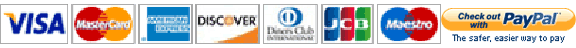 |
|
|
|
Spyware Remove, System Defend, System Protect, System
Monitor, System Scan, Network Protect , System Attack,
Protect Antispyware, Protect Computer, System Monitoring
|
|
|
|
| |
| | Spotlight |
 |
| All
Office Converter Platinum |
| An easy-to-use and professional document conversion
tool. It can support batch converting documents, web and images
with high good quality for business and individual to improve
the work efficiency. With this powerful converter, you can create
PDF file from versatile formats and convert PDF file to other
versatile formats with super output quality and effectively.
More, you can convert between different office document formats,
web, images. It can support comprehensive formats: Word(doc,
docm, docx), Excel(xls .xlsx. xlsm),PowerPoint(ppt, pptc, pptm)
, PDF, XLS, RTF, TXT, HTM/HTML, Website, JPG, BMP, GIF, TIF,
WMF, EMF, TGA, RLE,PNG etc.
|
| | | |
| | | | Tips | | What
is Spyware ? | | Any software that covertly gathers user information
through the user's Internet connection without his or her knowledge, usually for
advertising purposes. Spyware applications are typically bundled as a hidden component
of freeware or shareware programs that can be downloaded from the Internet. Once
installed, the spyware monitors user activity on the Internet and transmits that
information in the background to someone else. Spyware can also gather information
about e-mail addresses and even passwords and credit card numbers. Also called
adware. |
| | | | Tips | | What
is Malware ? | | ¡°Malicious software¡±;
a generic term covering a range of software programs and types of programs designed
to attack, degrade or prevent the intended use of an ICT or network. Types of
malware can include viruses, worms, Trojans, malicious active content and denial
of service attacks. In the case of invasion of privacy for the purposes of fraud
or the theft of identity, software that passively observes the use of a computer
is also malware (¡°spyware¡±). |
| | | |
|
|