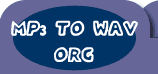| Home
- Software Download -> Capture
Audio | Video
Splitter and Video Joiner | | AV DVD Player-Morpher
Gold | Featured |  | 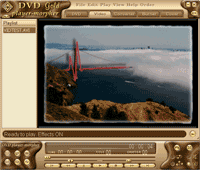 | AV
DVD Player-Morpher Gold is the Pro DVD player program that works as a DVD player
and comes complete with DVD editor software that edits the DVD, morphs images
and audio, burns VCDs, and makes CD covers and labels.
.Apply 44 video and
44 audio effects in real time while playing DVD and video movies
.Mix complex
effects and switch between effects ¡°on the fly¡±
.Morph one section or an entire movie and save it in video format
.Capture
still images or a series of images
.Capture audio
.Convert DVD to video,
or convert between video formats
.Edit DVD movie titles and subtitles
.Play DVDs, SVCDs, VCDs, and other media file formats
.Burn DVDs, VCDs, and
data CDs to add to your music or movie collections
.Erase DVDs and CDs
.Design DVD and CD covers and labels |
| File
Size:
version: | 11.7MB
1.5.44 |
| |
 |  | Features
 |  | DVD
Player
Morpher
See
more |  | DVD
Player
Morpher Gold
See
more |  |  |  |  |  | 20 |  | 44 |  |  |  |  |  | 21 |  | 44 |  |  |  |  |  | Normal
Subtitle Editor |  | Normal
and 3D Subtitle Editor |  |  |  |  |  | Bmp |  | Bmp,
Tiff, Jpeg, Png |  |  |  |  |  | Wav |  | Aif,
Ape, Au, Irc, Mp2, Mp3, Nist, Ogg, Wav, Wma |  |  |  | | Real-time
Effect conbination |
 |  | Yes |  | Yes |  |  |  |  |  | Yes |  | Yes |  |  |  |  |  | Yes |  | Yes |  |  |  |  |  | Yes |  | Yes |  |  |  | | Navigation
by chapters and titles |
 |  | Yes |  | Yes |  |  |  | | Optional
auto start feature. |
 |  | Yes |  | Yes |  |  |  | | Optional
auto play feature. |
 |  | Yes |  | Yes |  |  |  |  |  | Yes |  | Yes |  |  |  |  |  | Yes |  | Yes |  |  |  | | Multiple
DVD audio channel support |
 |  | Yes |  | Yes |  |  |  |  |  | Yes |  | Yes |  |  |  |  |  | Yes |  | Yes |  |  |  |  |  | Yes |  | Yes |  |  |  |  |  | Yes |  | Yes |  |  |  |  |  | |  | Yes |  |  |  |  |  | |  | Yes |  |  |  |
|
| | What¡¯s new in the GOLD edition of
DVD editor software?
>> Twice as many video and audio effects to apply,
edit, or mix
>> Captures images in series at preset intervals
>> Supports DVD/SVCD/VCD to AVI conversion
Apply video and audio
effects in real time while playing DVD and video movies
>> AV DVD Player-Morpher
Gold is the Pro DVD player program that can morph image and audio in real time
while the movie is playing. There are 44 video effects and 44 audio effects to
apply, such as water, rain, flying, negative, rotate, twister, 3-D subtitles,
chorus, surround, pass filter, auto loudness, and many more. Adjust the parameters
of each effect to achieve the perfect result every time.
>> To apply
one or more effects, drag each effect name from the tree on the right panel and
drop it into the Effects to Apply panel
Mix complex effect and switch
between effects ¡°on the fly¡±
>> Create unusual
and unique effects by applying more than one effect at a time. To do this, simply
drag and drop each effect into the Effects to Apply panel. Enable/disable each
effect in the panel by clicking to check/uncheck it. You can switch between the
effect ¡°on the fly¡± in the same way.
>> Once
the desired complex effect is created, you can save it to apply again later.
Edit a DVD, morph one section or an entire movie and save it in video format
>> With this DVD editor software, you can edit a DVD movie and then
save it with the added effects as a new movie in video format. To do this, use
the Converter module to play the movie and perform the effects before saving it
to a new file.
Capture still image or series of images
>>
This DVD player program lets you capture an image from a movie while it is playing.
Captured images can be saved in BMP, JPEG, PNG, or TIFF formats. After setting
a destination folder and format for the image to capture, you can play the movie
and press the Capture Frame button at the desired place in the movie.
>>
You can also choose to capture a series of images by setting the interval so that
each image is captured.
Capture audio
>> In addition to capturing
images of the movies playing, AV DVD Player Morpher allows you to record any favorite
audio sounds and save them in popular formats such as mp3, wma, wav, ape, aif,
nist, ogg and more.
>> To choose an appropriate output sound, play
with the Settings.
Convert DVD to video, or between video formats, with
DVD editor software
>> This DVD editor software has a Converter that
can convert DVD movies to videos, as well as do conversions between other video
formats. You can specify the video codec, audio codec, file size or resample method,
and even apply effects when you convert a movie.
Edit DVD titles and
subtitles
>> The Advanced Title Editor and Subtitle Editor enable you
to make titles and subtitles for your movie.
>> You can add text or
import .avt/.srt file to edit. In this DVD movie editor, you can specify time
scale, locate the position of the title or subtitle on the screen, define the
text format, set the alignment for the title or subtitle.
>> To edit
the title or subtitle, drag and drop the Advanced Title Editor effect or Subtitle
Editor effect to the Effects to Apply panel.
Play DVDs, SVCDs, VCDs
and other media file formats
>> This DVD editor software can also play
DVD, SVCD, and VCD movies just like regular DVD player programs. Other supported
formats include AVI, QT, MOV, MPG, MPEG, M1V, and more. It also supports several
audio streams in AVI/MPEG video files.
Burn DVDs, VCDs and data CDs
to create music collections or movies
>> The Pro DVD player program
lets you copy video movies to DVDs and CDs, then use the cover editor feature
to design your own covers and labels.
>> To activate the AV CD Burner,
click on Burner on the main window or click on the Create New Video CD button
to open a new work space for creating a new video collection.
Erase
DVDs and CDs
>> Erasing a rewritable DVD or CD can be done in the CD
burner of the DVD player program if you have a recorder that can also write these
types of discs. From the AV CD Burner¡¯s main window, click the Erase
CD button, set the option in the erase dialog, and then click the Erase button
to start the erase process.
Design DVD and CD cover and label
>>
Once your movie has been copied to a DVD/CD, you can use the CD cover editor to
give it a smart and professional look. The CD cover editor lets you design a DVD/CD
label, a cover, and an inlay, and allows you to save them as a single file for
the entire set. You can load an image, edit the background, add text in different
formats and positions ¨C and have your DVD/CD cover in a matter of minutes. |
| | | | | RegNow
Secure Ordering - 100% Secure Purchase | | Regnow
Help - Shopper Support | The order process
is protected through a secure connection.Your personal data is encrypted and cannot
be accessed by a third party.
We do not record your credit card information. | | You
can select the payment type such as credit card, switch/solo, bank/wire transfer,
check, cash. | 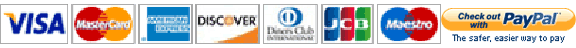 |
|
| |
DVD
converter , Capture Video images , Video Audio Effects Editor , Mix Complex Effects
, DVD Karaoke , Burn DVD/CD , Capture Audio , Frame capture , Record audio , Series
frames capture , Subtitle support , Real-time Effect conbination |
| |
| |
| | Spotlight | 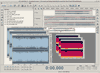 | | AVS
Video Editor | | AVS Video Editor is a full-featured
editor for turning your home videos in Hollywood-like masterpieces. You can capture
video from video cams and TV tuners, master videos and slideshows with exciting
effects and transitions, author and burn DVD, export movies to almost any video
format, edit any video and transfer it then directly to iPod, PSP, mobiles and
other portable players. The new interface makes advanced video editing a fan and
easy task. |
| | | | | | | | | | Spotlight |  | | RM
to AVI DVD VCD SVCD MPEG Converter | | RM to AVI
DVD VCD SVCD MPEG Converter is a powerful tool for real video file conversion.
The main features include: conversion of rm/ram/rmvb files to AVI/VCD/DVD/SVCD/MPEG1/
MPEG2 format in batch mode; split or joint imported video files; NTSC/PAL setting
option; input/output preview; Support Fixed,Proportional and Cropping frame; It
allows to specify NTSC or PAL format of output file. User-friendly interface lets
you easily preview video files and convert; Split a large video file into several
small mpeg file to burn on CDR, Joint function let you joint all imported file
into one large video. You can adjust color for exporting video via color tools.
Paste your own LOGO on exported video. Backup your many VCD to a few DVD disc,
and watch your DVD on your TV continuously. |
| | | | | |
| Tips | | What is DVD? | | DVD
is an optical disc storage media format that can be used for storing data, including
movies with high video and sound quality. DVDs resemble compact discs: their physical
dimensions are the same¡ª12cm or the mini 8cm¡ªbut they
are encoded in a different format and at a much higher density. Unlike CDs, all
DVDs must contain a file system. This file system is called UDF, and is an extension
of the ISO 9660 Standard used for Data-CDs. | |
|