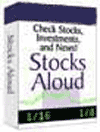"Get
the power to track your investments and business interests right on your PC!" Easy
viewing of Stock Charts, News, Financial Details and Research make StocksAloud
an essential utility. Be alerted with an audio cue so you can review the headlines
for new stories, then click on the ones you like to see the full articles. Click
on the image on the left to view more screen shots. StocksAloud
is easy to learn so you'll be enjoying it right away. Be sure to check out our
FAQ page as that's a great way to see any questions other new and more experienced
users might have when getting started. Frequently
Asked QuestionsIf have a technical support question
about StocksAloud,
there's a good chance your answer is on this page.  I
was unable to complete the download, what can I do? I
was unable to complete the download, what can I do?
A.
Be sure to try downloading from more than just one location. If you have a problem
downloading from our primary location, try the alternate download sites listed
underneath that one.
  I
downloaded StocksAloud, now how do I install
it? I
downloaded StocksAloud, now how do I install
it?
A. Use Windows Explorer (right-click
Start-> Explore) to locate and open the file you downloaded. If you forgot
the file name and/or folder you downloaded to, click on the download link to open
the download window and note this information without starting another download.
When you loctate it, just double left-click on the file and then follow the directions
to install StocksAloud.
  I've
installed StocksAloud, now how do I open
it? I've
installed StocksAloud, now how do I open
it?
A. Left-click:
Start> Programs> StocksAloud> StocksAloud
to start the program.
If StocksAloud is already open, bring up
the program screen by double left-clicking on the StocksAloud
speaker icon in the system tray on the lower right corner of your Windows desktop.
  Can
I use email features with AOL? Can
I use email features with AOL?
A.
No, you must have access to an SMTP server for outgoing email to use the email
agent features of StocksAloud.
  Are
Quotes real-time? Are
Quotes real-time?
A. Quotes
are generated using Yahoo's quotes server, and are delayed 15 minutes. Free
VoicesStocksAloud also
support older Microsoft and L&H voices that are available for download. For
a quick sample of how these sound Click Here. The
Microsoft Text To Speech engine includes 3 voices
(Mary, Mike and Sam). Also below is a Lernout & Hauspie engine with
10 American English voices. To install these, download from the link below and
follow instructions:
| Language | | Description | | Download |  |  | TTS
engine with 3 voices
(Mary, Mike and Sam) |  |  |  |  |  | TTS
engine with 10 L&H
American English voices |  |  |  |
We
also have more Lernout & Hauspie Text To Speech engines
including British English and several additional languages. To install these,
download from the link below and follow instructions: | Language | | Description | | Download |  |  | TTS
engine with 2 L&H
British English voices
(Male & Female) |  |  |  |  |  | TTS
engine with 2 L&H
Dutch voices
(Male & Female) |  |  |  |  |  | TTS
engine with 2 L&H
French voices
(Male & Female) |  |  |  |  |  | TTS
engine with 2 L&H
German voices
(Male & Female) |  |  |  |  |  | TTS
engine with 2 L&H
Italian voices
(Male & Female) |  |  |  |  |  | TTS
engine with 2 L&H
Portuguese voices
(Male & Female) |  |  |  |  |  | TTS
engine with 2 L&H
Spanish voices
(Male & Female) |  |  |  |
After
the download is complete, run the .exe file to install the new voice engine. Click
File->Exit on StocksAloud
and restart the program. The new voices will appear under "Lernout & Hauspie"
when you click on the Engines/Voices tab. | 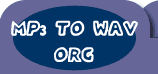


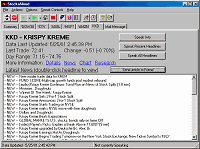
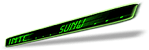 Stocks
Stocks