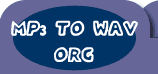| Home
- Software Download -> Mobile Ringtone
Tools | Video to iPhone Ringtone
| Video to Audio Converter
| | ImTOO iPhone Ringtone Maker | Featured |  |  | ImTOO
iPhone Ringtone Maker is a smart iPhone ringtone creator to custom your own iPhone
ringtone by converting almost all videos/audios like AVI, MPEG, WMV, DivX, MP4,
H.264/AVC, AVCHD, MKV, MOV, XviD, WAV, RA, M4A, AAC, AC3, OGG, etc. to M4R format
for your iPhone, including iPhone 3G/3Gs, as well as making your ringtone from
the songs purchased from iTunes store. You can also upload M4R ringtone files
to your iPhone directly after conversion. - Start to create iPhone ringtones
from video/audio files with ImTOO iPhone Ringtone Maker. This iPhone ringtone
converter lets you rip audio from video, and convert audios like MP3 to M4R ringtone
for your iPhone (including iPhone OS 3.1).
- No matter the source is
video or audio, ImTOO iPhone Ringtone Maker can convert it to M4R for iPhone.
All popular videos or audios are supported including AVI, MPEG, WMV, DivX, MP4,
H.264/AVC, MKV, RM, MOV, MP3, WMA, WAV, RA, M4A, AAC, AC3, OGG.
- Besides,
this iPhone Ringtone Converter also supports directly transferring the converted
M4R ringtone to iPhone 3.1 without iTunes.
|
| File
Size:
Version: | 14.74
MB
1.0.19 |
| |
|  Convert audio to M4R ringtone Convert audio to M4R ringtone
Convert popular
audio files like WMA, WAV, RA, M4A, AAC, AC3, OGG, MP3 to M4R as your iPhone ringtone.
 Create iPhone ringtone from video Create iPhone ringtone from video
Convert AVI,
MPEG, WMV, DivX, MP4, H.264, MKV, RM, MOV, XviD, 3GP to M4R iPhone ringtone.  Transfer M4R ringtone to iPhone Transfer M4R ringtone to iPhone
Directly transfer
the converted audio file to iPhone without iTunes when M4R iPhone ringtone making
is done.
Key Features:
1. iPhone 3GS, iPhone OS 3.0 software
is supported.
2. Just a few clicks to rip audios from videos, and convert them
to M4R.
3. Directly transfer custom ringtone to your iPhone without iTunes
when the creating is over according to your need.
4. Create iPhone ringtone
from the song purchased from iTunes store.
5. Create your ringtone by specifying
the start and end points of the segment with accuracy.
6. Play the music before
converting with the built-in player to ensure that it is just the ringtone you
want when someone calls you.
7. Super easy and intuitive interface makes your
ringtone creation easy-to-handle, just adding the file and clicking to convert.
8.
Five interface languages: English, German, Japanese, Simplified Chinese and Traditional
Chinese, are offered for different mother-tongue users.
| Output Device Support | | iPhone,
iPhone 3G,iPhone OS | | Input File Format Support |
| Video | AVI, MPEG, WMV, MP4, FLV, MKV, H.264/MPEG-4,
DivX, XviD, MOV, RM, RMVB, M4V, VOB, ASF, 3GP, 3G2, SWF, H.261, H.264, DV, DIF,
MJPG, MJPEG, DVR-MS, NUT, QT, YUV, DAT, MPV, NSV
AVCHD Video (*.mts, *.m2ts),
H.264/MPEG-4 AVC (*.mp4), MPEG2 HD Video (*.mpg; *.mpeg), MPEG-4 TS HD Video (*.ts),
MPEG-2 TS HD Video (*.ts), Quick Time HD Video (*.mov), WMV HD Video (*.xwmv),
Audio-Video Interleaved HD Video (*.avi) | | Audio | MP3,
WMA, AAC, WAV, CDA, OGG, FLAC, APE, CUE, M4A, RA, RAM, AC3, MP2, AIFF, AU, MPA,
SUN AU Format | | Output File Format Support | | Audio | M4R | |
| | | IPhone
Ringtone Maker | IPhone Ringtone Converter | IPhone
Ringtone Creator | | Ringtone Converter | Iphone
Ringtone | All to M4r | | Video
to Iphone Ringtone | | |
|
| | | | RegNow
Secure Ordering - 100% Secure Purchase | | Regnow
Help - Shopper Support | The order process
is protected through a secure connection.Your personal data is encrypted and cannot
be accessed by a third party.
We do not record your credit card information. |
| You can select the payment type such as credit card, switch/solo,
bank/wire transfer, check, cash. | 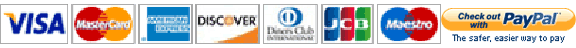 |
|
| |
IPhone
Ringtone Maker, IPhone Ringtone Converter, IPhone Ringtone Creator, Ringtone,
Iphone Ringtone, M4r, Iphone |
| |
| |