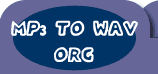| Home
- Software Download -> DVD
Copier | Video Audio Image Converter
|  |  | VideoCharge
is an extremely powerful easy-to-use video, audio, and image editing and conversion
tool. From the early first version, VideoCharge became the best choice for those
people, who is looking for fast and comfortable way of splitting and joining numbers
of video fragments, convert their video streams to the variety of popular video
formats, and easily edit them. Our brand new technologies, such as the Range Editor,
Watermark Editor and AutoShot, are designed to help the end-user to dramatically
decrease configuration and video processing time.
VideoCharge
supports the following input/output video, audio and image formats - AVI,
MPEG, WMF/ASF
- DVD, VOB, IFO
- WAVE, MP3
- BMP, JPEG, GIF, PNG, TIFF
|
| File
Size:
version: | 9.22MB
2.37 |
| |
Below
is a brief description of the most valued VideoCharge features:
1. DVD Ripper
a) Ability to work with DVD directly, ability to work with a several
DVD drives
simultaneously.
b) Ability to work with IFO file separately like working with
DVD
but containing only one IFO file.
c) Ability to select decoding section
based on IFO, MENU, TITLE,
logical sections and separate VOBs.
d) Custom
selection of audio stream.
e) Preliminary preview of selected section.
f) Brief information on format and structure of DVD/IFO file.
g) DVD player.
2. Conversion
Need to convert your
video fragment to other format, adjusting some video rendering settings? VideoCharge
allows you to specify all video stream-specific settings you may ever need: the
Frame Rate, Frame Size, Color Depth, and much more. It is also extremely easy
to change the compression type applied to your video file to any of installed
in your system. Additionally, VideoCharge supports changing the output audio track
settings to fit your needs.
You don't need to convert video but your
image? VideoCharge stays with you! Enjoy its extended support for most commonly
used image formats.
3. Splitting
Have
a big fragment of data, and need to split it to smaller ones? VideoCharge keeps
video and audio splitting extremely easy. It allows you to specify the splitting
pattern and apply it to all output fragments as well as configure each output
fragment settings individually using the powerful Range Editor technology.
Additionally, the start frame of each output video fragment may be automatically
saved as a separate high-quality image with the specified size - the AutoShot
technology does this for you. Make great video albums and galleries in one click!
4. Joining
Have a series of video fragments,
and need to get one big movie from all of them? It's a time to start using VideoCharge!
It quickly joins a sequence of video fragments regardless to their initial format,
and creates the output video using the user-defined settings. The system also
takes special care of audio tracks enclosed in each input fragment, and includes
them with the output if needed.
5. Range
Editor Technology
Want to cut off several fragments of your video file
as they are not needed there, and stay sure that the output fragment still contains
all the rest? The VideoCharge is for you! Use our improved version of the standard
Timeline Editor component - our powerful Range Editor, which helps you
to easily select and remove unwanted video fragments from the file, or select
the preferred fragment(s), and leave them in the output, while cutting off the
rest.
6. Watermarks Editor
a) Use
text as a watermark also modifying such text attributes as font, style, color
etc.
b) Use any image format supported by Videocharge as a watermark. It's
possible to specify transparent color for your image and change it's size and
location.
c) Place text/image into any location of source mediam, rotate text/image
(90,180,270).
d) Use filling or transparent background.
e) Specify transparency
degree or the watermark.
f) Export created watermark as a bitmap.
g) Watermark
can be configured as dynamic text that consists of a set of variables used to
build a watermark.
7. AutoShot Technology
AutoShot is an extremely useful technology, allowing you to create a high quality
image from any frame of your video fragments. For example, the AutoShot may be
activated in video splitting mode, saving the start frame of each output fragment
as an image of the specified size, quality and format, which helps you to easily
create convenient video albums and galleries.
8.
Batch Processing Mode
Have a number of video files, and need to process
them in a similar way? Process them with VideoCharge! Just specify the size, frame
rate and format of the output video, and the system will do the rest, regardless
to the difference in the input stream formats.
Let VideoCharge do the
complex job for you, and enjoy the results! |
| | 1. work with a quantity of files in a queue 2.
splitting, joining and converting AVI to MPG, MPEG-1, Divx(MPEG-4), AVI(different
codec), ASF/WMV and vice versa 3. converting AVI, MPEG-1/2, ASF, WMV files
to JPEG/GIF/PNG/BMP/TIFF file list 4. derive audio from AVI, MPEG1, MPEG2,
ASF, WMV, files to MP3 or WAV using any audio codec 5. DVD ripper and DVD
player with ability to work directly with VOB files 6. ability to work with
IFO file separately, ability to select decoding section based on IFO, MENU, TITLE 7.
easy splitting, joining and conversion from one video/audio/image format to another 8.
possibility to split and join not only the whole video file but it's selected
parts too with new powerful ranges editor 9. ability to add watermarks (logo
or any text) on clips with advanced watermark editor 10. advanced bilinear
and bicubic resize algorithms 11. adjustment of video and audio quality
and the size of output clips and images 12. creation of image for snapshot
of the any frame (first/random/user defined/best way) of video clip 13.
ability to make 25th frame effect |
| | | | | RegNow
Secure Ordering - 100% Secure Purchase | | Regnow
Help - Shopper Support | The order process
is protected through a secure connection.Your personal data is encrypted and cannot
be accessed by a third party.
We do not record your credit card information. | | You
can select the payment type such as credit card, switch/solo, bank/wire transfer,
check, cash. | 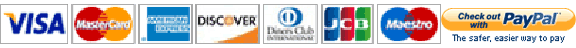 |
|
| |
Video
Audio Image Converter , Video Converter , DVD Ripper , AVI To MPG , AVI To MPEG-1
, AVI To Divx , AVI To MPEG-4 , AVI To AVI , AVI To ASF , AVI To WMV , MPG To
AVI , MPEG-1 To AVI , Divx To AVI , MPEG-4 To AVI , ASF To AVI , WMV To AVI ,
AVI To JPEG , AVI To GIF , AVI To PNG , AVI To BMP , AVI To TIFF , MPEG1 To JPG
, MPEG1 To GIF , MPEG1 To PNG , MPEG1 To BMP , MPEG1 To TIFF , MPEG2 To JPG ,
MPEG2 To GIF , MPEG2 To PNG , MPEG2 To BMP , MPEG2 To TIFF , ASF To JPG , ASF
To GIF , ASF To PNG , ASF To BMP , ASF To TIFF , WMV To JPG , WMV To GIF , WMV
To PNG , WMV To BMP , WMV To TIFF , AVI To MP3 , AVI To WAV , MPEG1 To MP3 , MPEG1
To WAV , MPEG2 To MP3 , MPEG2 To WAV , ASF To MP3 , ASF To WAV , WMV To MP3 ,
WMV To WAV |
| |
| |