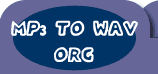| | Fx Audio Editor 4
| Featured |  | |
| Optional CD Burner 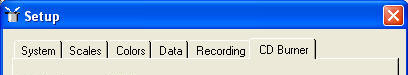
If your installation did not include this free plug-in you can download FxBurner.EXE. The DLL must be installed in the plugin folder below Fx Audio Editor. The typical location would be "C:\Program Files\Fx Audio Editor\Plugin\FxBurner.dll". If you do not have the plug-in installed CD Burner the tab will be disabled. 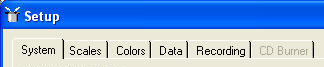
If you do not have appropriate hardware for creating CD's, the tab will be invisible. 
You can set an option to use the integrated burner, any other CD burning software on your computer or you can choose no burner. 
When no CD burner is chosen, the Burn menu item on the tools menu is invisible. 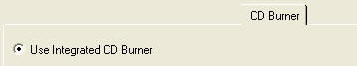
If you choose to use the integrated burner, the burn menu item on the tools menu will open the below window. When the window opens, any WAV, MPEG, MPEG Plus, Ogg Vorbis, AVI or WMA file loaded in the editor will be added to the list of files to be burned. This list remains open until you clear it or until you close Fx Audio Editor. 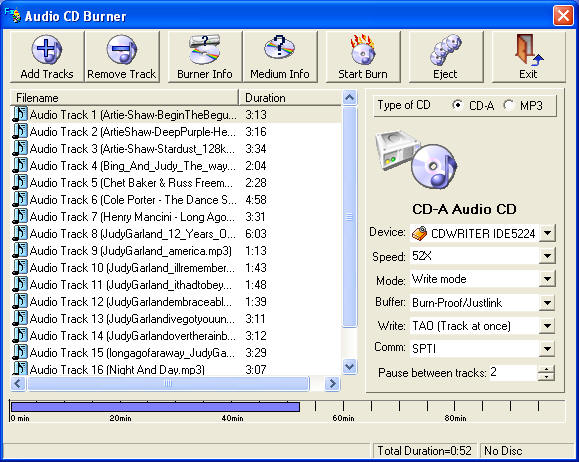
You can burn an audio CD or you can burn a data CD with MP3 files. CD Audio disks will be recognized by most stand alone CD and DVD players but MP3 disks will only be recognized in newer models. You cannot mix CD-A and MP3 on the same disk. If you switch between disks types after you've added files to the list you will be prompted to clear the list before proceeding. 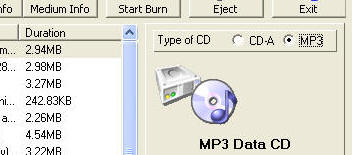
In addition to the buttons on the toolbar, a popup menu can be triggered with a right mouse button click on the list. Files on data CD's are sorted in alphabetical order and therefore Move Up and Move Down are not visible when creating MP3 CD's. 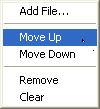
The Add Files interface provides the ability to add numerous files. 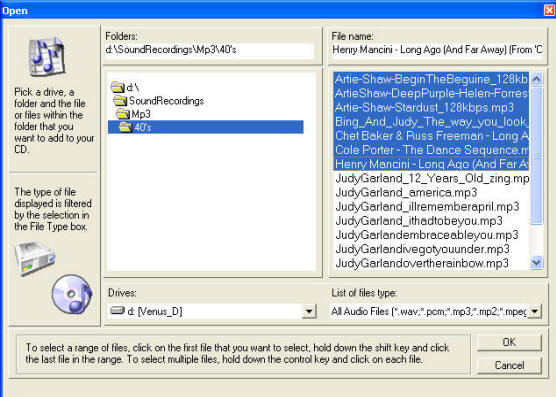
Pick a drive, a folder and the file or files within the folder that you want to add to your CD. The type of file displayed is filtered by the selection in the File Type box. Only MP3 will be displayed when in data mode. To select a range of files, click on the first file that you want to select, hold down the shift key and click the last file in the range. To select multiple files, hold down the control key and click on each file. WAV, MPEG, MPEG Plus, Ogg Vorbis, AVI and WMA files are directly supported for audio CD's. Other formats should be converted to one of the above (stereo) formats before importing them to the CD burner.
If you choose to use external CD burning software, Fx Audio Editor can open it for you but cannot make the software add the file from the editor. 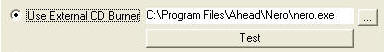
To set the path to an external CD burning program use the button with the ellipsis to open a common dialog. The "Test" button below the path to the EXE file will open the application that you have selected. |
| | | Fx Audio Editor Series 4 | Edit Audio | Sound Editor | | Audio Converter | Sound Converter | Convert Music | | Music Editor | Record Sound | Rip CD | | CD Burner | | |
|
| | |  | RegNow Secure Ordering - 100% Secure Purchase | The order process is protected through a secure connection.Your personal data is encrypted and cannot be accessed by a third party.
We do not record your credit card information. | | You can select the payment type such as credit card, switch/solo, bank/wire transfer, check, cash. | 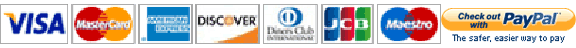 |
|
| |
Fx Audio Editor Series 4 , Edit Audio , Sound Editor , Music Editor , Record Sound , Rip CD , Audio Converter , Sound Converter , Convert Music , CD Burner |
| |
| |
| | Highlight |  | | Video
Converter | | WinAVI Video Converter support almost
all formats of video including AVI, MPEG1/2/4, VCD/SVCD/DVD, DivX, XVid, ASF,
WMV, RM, QuickTime MOV, Flash SWF. Also, it allows you to burn to VCD/SVCD/DVD.
A powerful AV compress engine can complete a whole AVI movie conversion and burn
it to DVD just in 1 hour. |
|  | |
|


 |
| Just In |
| Cucusoft
YouTube Mate (Downloader + Player + Converter, all in one)
A free YouTube Download and playback software. |
| |
Audio
Converter / CD Ripper
Convert audio between 16 formats.
Quickly grab audio from cd to any format.
Select between any of the following formats:-
mp1, mp2, mp3, wma, wav, avi video, ogg vorbis , mpc, mpeg. |
| |
| Pavtube
Video DVD Converter Suite is the most powerful multimedia
conversion tool that includes two outstanding multimedia applications:
Pavtube DVD Ripper, Pavtube Video Converter. |
| |
| Pavtube
DVD to PSP Converter is the powerful software that can
convert DVD to MP4, MP3, AAC, M4A and WAV with fast speed and brilliant
output quality. |
| |
| Pavtube
DVD to Apple TV Converter is easy to use yet powerful software
that can convert DVD to video formats including MP4, MP3, AAC, M4A,
and WAV. |
| |
| Pavtube
DVD to iPhone Converter is the powerful iPhone DVD conversion
tool. |
| |
| Pavtube
DVD to 3GP Converter is the powerful software for ripping
DVD to video formats including 3GP, 3G2, MP3, and AAC. With it, you
can enjoy your favorite DVD movies on your cell phones fast and freely.
|
| |
| Pavtube
DVD to Zune Converter is powerful DVD ripping tool for
Zune, which enables you to convert DVD to Zune video and audio formats
including DVD to WMV, DVD to MP4, and DVD to WAV, AAC, M4A, and MP3
with ease. Besides, it has more attractive functions. |
| |
| Pavtube
DVD to iPod Converter is powerful DVD conversion software
for Apple iPod. With it, you can easily convert DVD to iPod video
(MP4) format with highest speed and great output quality. |
| |
| Pavtube
DVD Ripper is easy-to-use and powerful DVD ripping software.
The DVD ripper can convert DVD to various video and audio formats,
ripping DVD to AVI, MPEG, MP4, MOV, 3GP, WMV, 3G2, WMA, MP3, etc.
|
| |
| Pavtube
DVD Copy creates perfect DVD copies every time. It is the
clear leader in the DVD copier market, ease to use, quality of DVD
copying (final product,) and reliability. |
| |
| Pavtube
Video to PSP Converter is the conversion tool to convert
video to PSP so that you can enjoy videos on PSP freely. |
| |
|
Pavtube Video to Apple TV Converter
is a professional conversion tool, which can convert most videos to
MP4, MP3, AAC, M4A, WAV, file with wonderful quality and fast speed. |
| |
|
Pavtube Video to iPhone Converter
is a versatile iPhone converter, which can convert most videos to
MP4, MP3, AAC, M4A, and WAV formats for playback on iPhone. |
| |
|
Pavtube Video to 3GP Converter is
a professional conversion tool, which can convert most videos to 3GP,
3G2, MP3 and AAC file with wonderful quality and fast speed. |
| |
|
Pavtube Video to Zune Converter can
convert all popular video and audio formats to Zune supported formats
in high quality. |
| |
|
Pavtube Video to iPod Converter is
a powerful conversion tool especially for the video playback on iPod.
|
| |
| Pavtube
Video Converter is all-in-one video converter software.
|
| |
| Aniosoft
iTouch iPhone to computer you can easily backup your songs
, videos from your iTouch iPhone back to your PC. |
| |
| Aniosoft
iPod Music Smart Backup is the best easily tools for iPod
transfer tools. |
| |
| WinAVI
Video Convertr - convert all the popular AV formats, at
an unmatchable speed and high quality. Supports burning. A must have
for anyone who downloads video files of the internet. |
| |
|